COOKIE POLICY
Information on compliance with personal data protection regulations
• What are cookies and what do we use them for?
A cookie is a small information file that is stored in your browser every time you visit our website. Cookies are used to keep a log of your activities on our website, in order to identify you on future visits and configure the content based on your browsing habits, identity and preferences. A cookie is harmless and does not contain any malicious or harmful code (e.g. viruses, Trojans, worms, etc.) that could damage your system (computer, smartphone, tablet, etc.); however, it does have a certain impact on your right to data protection, since it collects specific personal information about you (browsing habits, identity, preferences, etc.).
• What information does a cookie keep?
Cookies do not usually collect special categories of personal data (sensitive data). The data kept are of a technical nature, personal preferences, personalization of contents, etc.
• What types of cookies are there?
In general, there are five types of cookies:
- Technical Cookies: These are the most basic cookies. They allow users to browse a website, platform or application and use the different options or services they include, such as controlling traffic and data communication, logging in, accessing restricted areas, remembering items in an order, completing the purchase process for an order, registering for or taking part in an event, using security elements during browsing, storing content for the dissemination of audio or video, or sharing content on social networks.
- Personalized Cookies: Those that allow the user to access the service with certain general characteristics predefined according to a series of criteria in the user’s computer such as language, the type of browser through which the service is accessed, regional settings from where the service is accessed, etc.
- Analysis Cookies: Those that allow the owner to monitor and analyse of the behaviour of users of the websites they are linked to. The information collected through this type of cookie is used to measure the activity of the websites, application or platform and for the creation of user browsing profiles for said websites, applications and platforms, in order to introduce improvements based on the analysis of usage data of service users.
- Advertising Cookies: Those which enable efficient management of the advertising spaces that, if applicable, the owner has included on a website, application or platform from where the requested service is provided, based on criteria such as edited content or the frequency at which ads are shown.
- Behavioural Advertising Cookies: Those which enable efficient management of the advertising spaces that, if applicable, the owner has included on a website, application or platform from where the requested service is provided. These cookies store information regarding the behaviour of users obtained through the continuous observation of their browsing habits, allowing for a specific profile to be developed according to which advertising is shown.
• What are first- and third-party cookies?
-
- First-party cookies:
First-party cookies are those which are generated and managed by the owner who offers the service requested by the user.
-
- Third-party cookies:
Third-party cookies are those which are generated by entities other than the owner (external providers or services, e.g. Google).
• What can I do with cookies?
Users are free to delete, accept and block cookies by changing their browser settings.
You can prevent cookies being installed on your system by using the browser’s settings to block them; the correct operation of the different functions of our website cannot be guaranteed should this option be taken. The links for managing and blocking cookies in different browsers are set out below:
- Internet Explorer: http://windows.microsoft.com/es-xl/internet-explorer/delete-manage-cookies#ie=ie-10
- Firefox:http://support.mozilla.org/es/kb/habilitar-y-deshabilitar-cookies-que-los-sitios-we
- Chrome:https://support.google.com/chrome/answer/95647?hl=es
- SAFARI: https://www.apple.com/legal/privacy/es/cookies/ You can also use the browser’s settings to delete all cookies which have been saved.